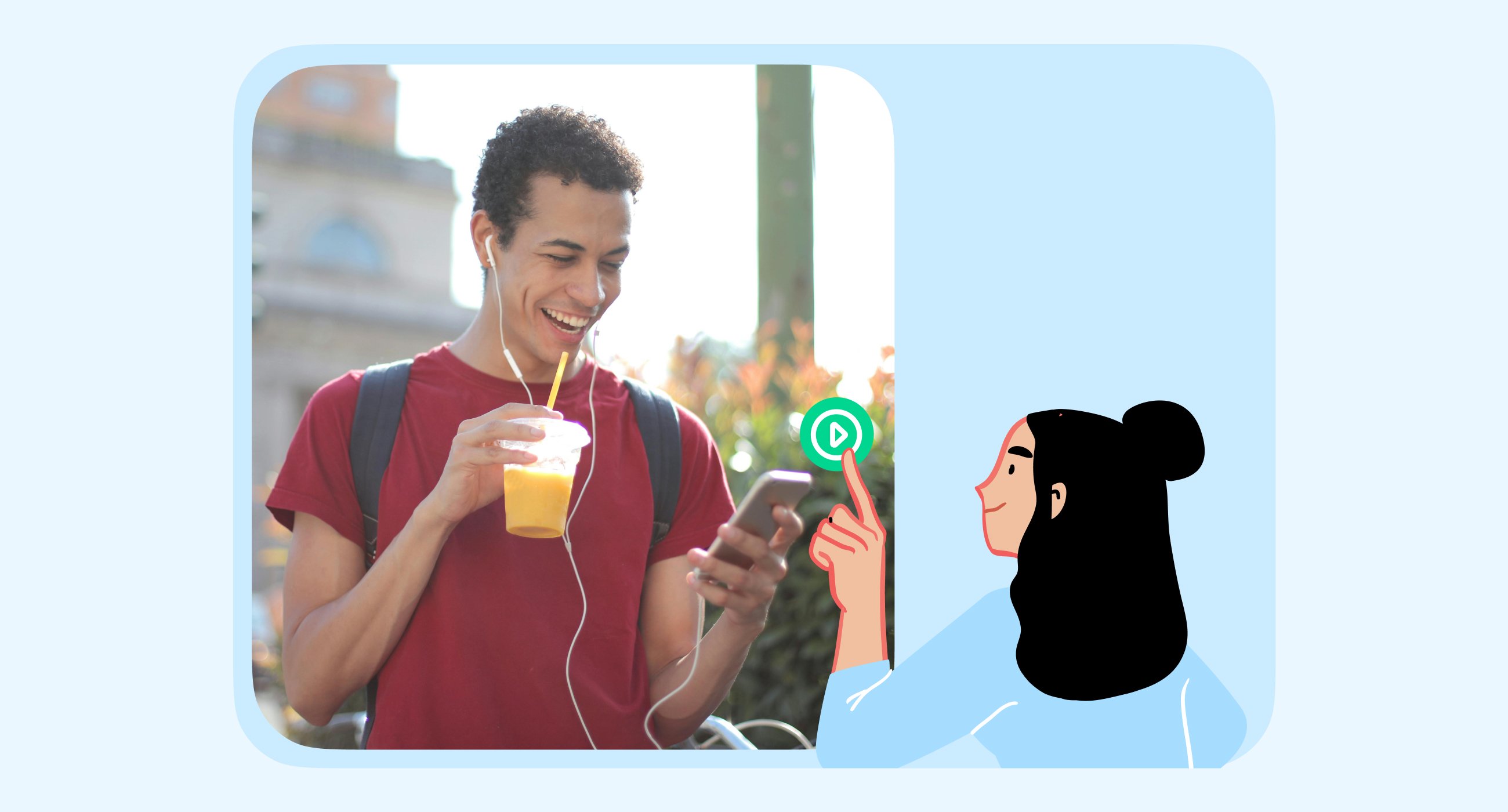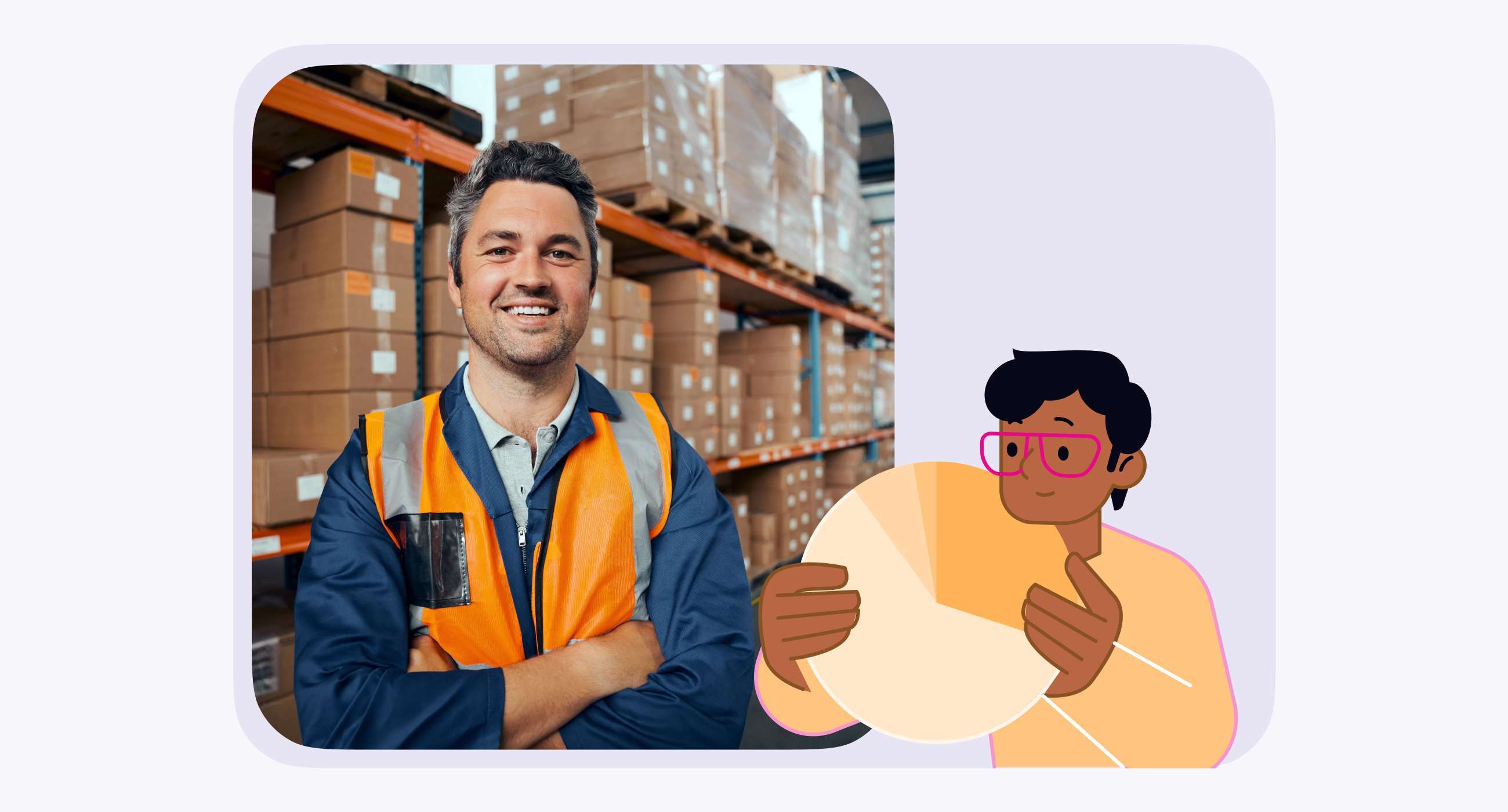Efficient employee scheduling is the backbone of any successful business.
When shifts are well-organized, businesses run smoothly, employees are happier, and productivity increases.
Conversely, poor scheduling can lead to confusion, missed shifts, and higher turnover rates. Imagine heading to work and three other employees show up to work the same shift — it can be easy for scheduling to get messy.
For HR recruiters and managers, mastering the art of scheduling is essential for maintaining a harmonious and efficient workplace for everyone involved.
Today, we’re going to make scheduling even easier by offering a comprehensive shift schedule guide, including a variety of free templates available in Excel, Word, and PDF formats. These templates are designed to streamline the scheduling process, making it easier to create, manage, and communicate work schedules.
By using these scheduling templates, businesses can save time, reduce errors, and ensure that their workforce is managed smoothly. These tools not only help in organizing shifts but also play a crucial role in improving employee satisfaction and operational efficiency.
Whether you manage a small team or a large workforce, having the right monthly, daily, or weekly schedule can make all the difference — especially a free employee schedule template.
What is an Employee Schedule Template?
A schedule template is a pre-designed calendar (sometimes a table or chart), used to organize and manage employee work schedules, shifts, and tasks. These templates can be customized to fit the specific needs of a business, allowing HR managers and team leaders to assign shifts, track hours, and ensure coverage for all required roles.
Available in various formats (Excel, Word, and PDF in this case), schedule templates provide a structured framework that simplifies the scheduling process on an ongoing basis.
Benefits of Using Employee Schedule Templates
There are many advantages to using employee schedule templates. Most relevantly, templates provide HR leaders and managers a useful tool to save time, enhance efficiency, maintain accuracy, and foster trust between managers and team members. Let us explain how.
Saves Time & Effort
Forget creating a new schedule every week from scratch. Using these pre-designed templates streamlines the entire scheduling process, allowing managers to focus on other areas of growth.
Schedule templates are crucial for effective workforce management for several reasons. First, they save time and effort by providing a ready-made format that can be easily filled in and adjusted, eliminating the need to create a schedule from scratch every time. This efficiency is particularly valuable in fast-paced environments where time is of the essence.
Implementing schedule templates in your workforce management can significantly enhance the efficiency and productivity of your organization. By providing a structured and consistent approach to scheduling, these templates offer a range of advantages that can streamline operations and improve communication.
Enhances Productivity & Efficiency
Effective scheduling templates contribute to improved productivity by ensuring that the right number of employees is available at the right times. This leads to more efficient operations and a better allocation of resources, ultimately boosting overall workplace efficiency.
Additionally, well-structured schedules contribute to improved productivity by way of employee satisfaction. When employees know their schedules in advance and can rely on their accuracy, they can plan their personal lives better, leading to higher morale and reduced absenteeism. In the same vein, this reduces stress and increases job satisfaction, leading to lower turnover rates and a more engaged workforce. For managers, using schedule templates allows for better tracking of labor costs and efficient allocation of resources, ultimately contributing to the overall success of the business.
The transparency provided by schedule templates fosters trust between employees and management, as staff members feel informed and valued in the scheduling process.
Ensures Accuracy & Consistency
Schedule templates help maintain a high level of accuracy and consistency. By providing a standardized format, templates reduce the likelihood of errors and inconsistencies that can arise from manual scheduling. These negative consequences of poor scheduling can include a risk of conflicts, overlapping shifts, and other errors that can disrupt operations.
This is because templates make it easier to visualize and plan employee shifts, thereby minimizing the risk of scheduling conflicts and overlapping shifts. This ensures that all shifts are adequately covered and that no employee is double-booked.
By clearly outlining who is working and when, these templates enhance communication and transparency among employees and management, ensuring everyone is on the same page.
Improves Communication & Transparency Between Employees and Management
A clear, well-organized schedule enhances communication and transparency. These templates provide a visual representation of the work week, eliminating confusion about shifts and promoting predictability. Some templates even allow for input on scheduling preferences, demonstrating a commitment to work-life balance and a valued workforce. Furthermore, these templates enhance collaboration by allowing employees to see who they're working with and managers to proactively address staffing needs.
With the option to involve employees in the scheduling process and adapt to changing demands, templates showcase a commitment to fairness, responsiveness, and overall better communication within the team.
Different Types of Employee Schedule Templates
Schedule templates come in various forms to cater to different organizational needs.
Daily schedule templates are ideal for businesses with different shifts and tasks each day, providing detailed hourly breakdowns.
Weekly schedule templates are suitable for businesses with fixed weekly shifts, offering a broader view of employee availability and tasks over the week.
Monthly schedule templates are perfect for businesses with recurring monthly tasks and projects. In this way, monthly templates help to plan and allocate resources efficiently over a longer period.
Daily, Weekly, and Monthly Shift Schedules
Daily, weekly, and monthly schedule templates each serve unique purposes, depending on the specific needs of a business. These templates help in organizing work patterns, manage schedules, and using time effectively to ensure smooth operations, regardless of calendar needs.
- Daily schedule templates: Ideal for businesses with varying daily shifts and tasks. These templates provide a detailed breakdown of each day, allowing managers to allocate resources and employees efficiently based on the day-to-day needs of the business, such as allocation of employees to specific daily tasks.
- Weekly schedule templates: Best for businesses with fixed weekly shifts and tasks. These templates of weekly work schedules offer a broader view of the workweek, making it easier to plan and adjust employee schedules, ensuring that all shifts are covered and tasks are completed.
- Monthly schedule templates: Perfect for businesses with recurring monthly tasks and projects. These templates help in long-term planning by providing an overview of the entire month, allowing managers to allocate resources and plan projects in advance, ensuring that monthly goals are met.
Creating an Employee Schedule Template
Efficiently creating an employee schedule template is crucial for effective workforce management. By following a structured approach, businesses can streamline operations and ensure optimal staffing to meet organizational needs.
Step-by-Step Guide to Creating an Employee Schedule Template
Creating a work schedule template involves several key steps to ensure clarity and efficiency in employee scheduling:
- Identify the type of schedule template needed (daily, weekly, or monthly): Determine whether your business requires a daily breakdown for varying shifts, a weekly overview for fixed schedules, or a monthly plan for recurring tasks and projects.
- Set the schedule period and duration: Define the timeframe for the schedule, whether it's for a week, month, or longer, ensuring it aligns with business operations.
- Determine the number of employees and shifts required: Assess staffing needs based on workload and operational requirements to allocate shifts effectively.
- Assign tasks and shifts to employees: Clearly assign tasks and shifts to employees based on their roles and responsibilities, taking into account skills and availability.
- Review and revise the schedule as needed: Regularly review and update the schedule to accommodate changes in staffing, operational needs, or employee preferences, ensuring flexibility and adherence to business goals.
Work Schedule Templates for Excel, Word, and PDF
Using work schedule templates in different formats like Excel, Word, and PDF offers flexibility and convenience for businesses seeking efficient scheduling solutions. Each format caters to unique needs and preferences, ensuring seamless integration into daily operations. We suggest using our templates as a starting point and adjusting them to align with your team’s needs.
Excel, Word, or PDF? The Features and Benefits of Each Format
- Excel schedule templates: Excel templates are highly customizable, allowing for easy adaptation to specific scheduling requirements. They include built-in formulas for automatic calculations, such as total work hours or payroll, and are compatible across various devices, making them ideal for dynamic workplace environments.
- Word schedule templates: Word templates are user-friendly, providing simple editing and printing capabilities. They are suitable for straightforward scheduling needs and offer a straightforward approach to creating and distributing schedules within the organization.
- PDF schedule templates: PDF templates are non-editable once finalized, making them perfect for sharing, emailing, and printing. They ensure document integrity and are ideal for situations where schedule distribution in a read-only format is necessary, such as for official announcements or archival purposes.
Industry-Specific Schedule Templates
A template is great but it’s just that: a template. You’ll find the most success when you adjust these foundational documents to suit the needs of your business.
Tailoring schedule templates to specific industries ensures they meet the unique needs and operational demands of different workplaces. Whether for corporate offices, entrepreneurial ventures, contracts, or industries with shift work, these templates provide structured solutions for effective workforce management.
Corporate Schedules Templates
Designed for office environments with fixed shifts and tasks, these templates facilitate efficient management of employee schedules in corporate settings. They ensure consistency and clarity in assigning duties and managing work hours.
Entrepreneur Schedules
Suited for freelancers and small business owners who have (and may even require) flexibility in their schedules, these templates accommodate varied work hours and project timelines. They enable entrepreneurs to still benefit from structure and organize their tasks effectively while adapting to changing business needs.
Shift Work Schedules
Essential for industries like healthcare, manufacturing, and hospitality where employees work in rotating shifts, these templates streamline scheduling processes. They optimize staffing levels and ensure round-the-clock coverage, enhancing operational efficiency and employee productivity.
Best Practices for Using Schedule Templates
We’ve said it before and we’ll say it again: effective use of schedules significantly improves workforce management and operational efficiency.
To do so, we recommend that you follow these best practices to ensure smooth implementation and utilization of these templates to, ultimately, meet organizational goals.
Tips for Effective Scheduling
- Communicate clearly: Ensure all employees understand their schedules by clearly communicating shifts, tasks, and any changes. Clear communication fosters transparency and reduces confusion among team members.
- Flexibility and adaptability: Remain flexible to accommodate unforeseen changes in scheduling, such as employee requests or operational adjustments. Adapting to changes promptly helps maintain productivity and employee satisfaction.
- Automation tools: Leverage automation tools to streamline scheduling processes and reduce manual effort. Automation can automate shift assignments, track employee availability, and send reminders, saving time and minimizing errors.
- Regular review and revision: Regularly review and revise schedules to optimize efficiency and address any issues promptly. When you monitor the effectiveness of your schedules, you can identify patterns, improve resource allocation, and meet business demands.
How to Customize These Employee Schedule Templates for Your Business
Making schedule templates fit the specific needs of your business is easy – as long as you’re willing to customize them. By doing so, you can make them even more effective and user-friendly. Tailoring these templates not only ensures they align with your operational requirements but also enhances the overall efficiency of your scheduling process.
Here’s a detailed guide on how to adapt an employee schedule template to better suit your business needs.
Adjusting Template Layout and Design
Just because a template was created in one format, doesn’t mean it has to stay like that! One of the first steps in customizing an employee schedule template is to modify its layout and design. This customization helps ensure that the shift template serves its functional purpose, but also makes sense to its users. Plus, you can align it with your company’s branding and aesthetic preferences.
Excel Templates
For Excel templates, you can adjust the layout by resizing rows and columns to better fit your data. Use cell formatting options to change the font style, size, and colour to match your company's colour scheme. You can add your company logo to the header or footer to personalize any of these work schedule templates even further. Excel’s conditional formatting feature is particularly useful for visually distinguishing different types of shifts or highlighting potential conflicts.
Word Templates
Word templates are highly flexible and can be customized by changing the table structures and text formatting. Adjust the table dimensions to ensure all necessary information is visible and easy to read. Incorporate your company’s colour scheme by changing the table borders and shading.
Adding sections for notes or additional information can also be beneficial for more detailed scheduling needs or highlighting specific tasks that need to be done during shifts.
PDF Templates
While PDF templates are less flexible in terms of direct editing, you can use PDF editing software to make necessary adjustments. This includes adding your logo, changing text styles, and incorporating your company colours.
For a more custom result, consider creating the initial design in Word or Excel and then converting the file to PDF once all adjustments are made.
Adding Custom Fields and Data
To make your work schedule templates truly effective, you might need to include custom fields and data specific to your business operations. This ensures the schedule template captures all relevant information, making it easier to manage employee schedules comprehensively.
Employee Skills and Certifications
Including fields for employee skills and certifications can help in assigning the right tasks to the right people. For instance, in an Excel employee schedule template, you can add columns for specific skills or certifications next to employee names. This allows managers to quickly see which employees are qualified for certain tasks or shifts.
Employee Preferences
Understanding and accommodating employee preferences can significantly enhance job satisfaction and retention. Add fields to capture preferred working hours, days off, or specific shift preferences. This can be done easily in both Excel and Word templates. By factoring in these preferences, you can create more harmonious schedules that consider the personal needs of your staff.
Additional Data Fields
Other custom fields might include overtime eligibility, part-time/full-time status, or specific project assignments. Adding these fields helps in creating a more detailed and useful schedule template. For Excel, you can use drop-down lists to standardize entries for these fields, ensuring consistency and ease of use.
Integrating with Other Tools and Systems
Integrate your employee schedule templates with other management tools and systems for maximum efficiency. This integration ensures seamless data flow and reduces manual entry errors, making your scheduling process more efficient.
Payroll Systems
Automate the calculation of work house and payroll by integrating work schedule templates with payroll systems. Luckily, excel templates can be linked with payroll software to automatically transfer hours worked, making payroll processing more efficient and accurate.
Time Tracking Software
Many businesses use time tracking software to monitor employee attendance and work hours. By integrating your employee schedule template with these tools, you can ensure real-time updates and better compliance with labor laws. Some time tracking software offers direct import options for Excel and CSV files, facilitating smooth integration.
HR Databases
For businesses with comprehensive HR databases, integrating free work schedule templates can streamline the scheduling and HR management processes. This integration allows you to pull employee data directly into your schedule template. The result? Better accuracy and less duplication of effort. You can also update the HR database with scheduling information, ensuring all records are up-to-date.
Go Beyond Scheduling Templates With Workstaff
Using schedule templates is a low-cost choice for smaller businesses looking to streamline operations and maximize efficiency in managing employee schedules. These free work schedule templates facilitate clear communication, reduce errors, and optimize resource allocation. Ultimately these templates have the power to help team leaders enhance productivity and support organizational success.
While Excel and spreadsheet-based templates may adequately serve small organizations, growing companies that depend on scheduling and managing diverse teams and schedules need a broader suite of tools to increase efficiency and lower costs.
Take your scheduling and human resources efforts to the next level with Workstaff. As a comprehensive workforce management platform, Workstaff allows you to streamline your scheduling processes, enhance communication, and maximize efficiency across your organization.
Use Workstaff to create, manage, and optimize schedules with ease. Gain real-time visibility into your workforce, reduce administrative burdens, and ensure your team is always on the same page. From scheduling and shift management to tracking employee hours and ensuring compliance, Workstaff provides the tools you need to succeed.
Discover how Workstaff can transform your scheduling and human resources efforts, leading to a more organized, efficient, and productive workplace. Try Workstaff today and experience the difference in managing your workforce with precision and ease.