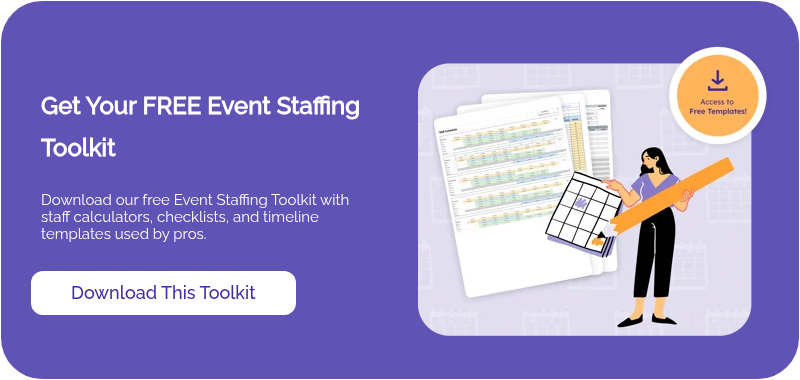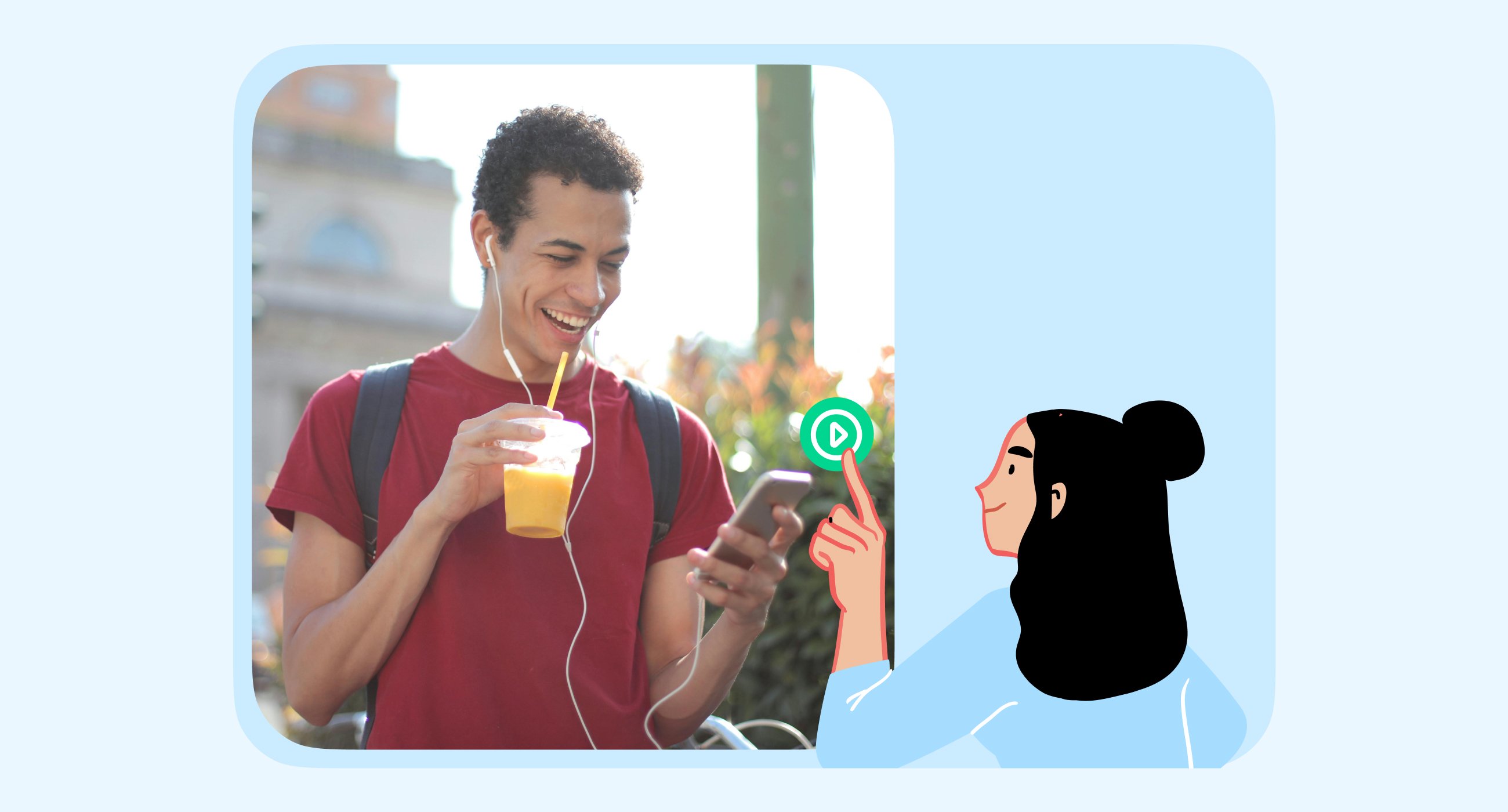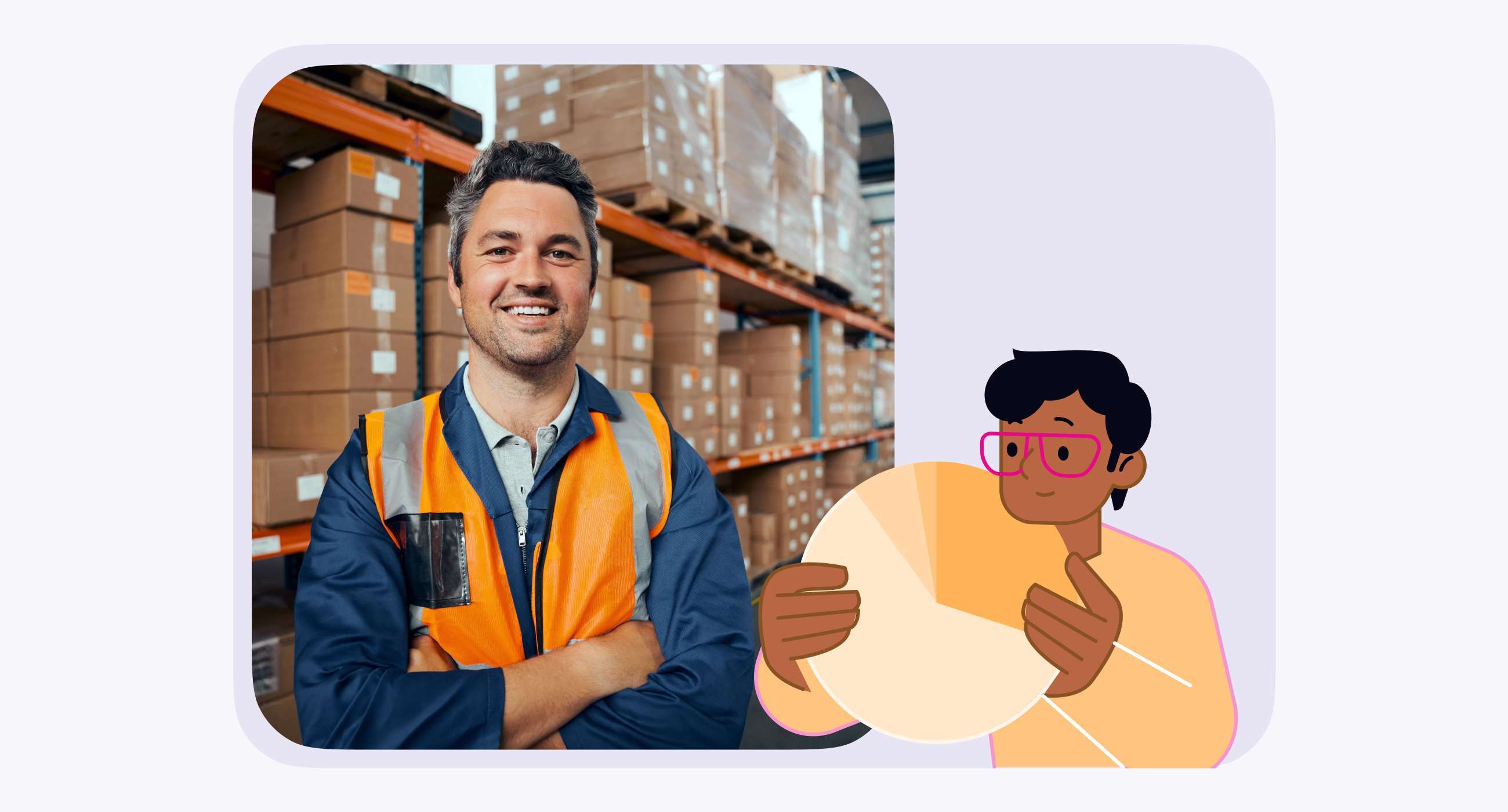When it comes to running a successful event, there are a lot of moving parts to consider: from budgeting and scheduling to deliveries and venue logistics.
But many people forget to focus on one of the most important and overlooked aspects of event planning: Your staff.
A well-organized team drives smooth operations, keeps guests happy, and prevents any issues from escalating. Your staff is the backbone of your event success, which is one reason why staff management is so important.
If you’ve struggled with staff management in the past, then it’s time to consider creating an event planning checklist.
Fortunately, you’re in just the right place.
Our event planner checklist is designed with staff management in mind and will help guide you and your staff from the pre-event planning stage all the way to event day execution and post-event tasks.
Read on for the ultimate event planning checklist for staff scheduling and more
.Key Takeaways
- Define staff roles early: Assign clear responsibilities to each team member.
- Use staff management tools: Implement an event staffing app like Workstaff to streamline scheduling, shift management, and real-time communication.
- Plan for backup staff: Have on-call team members ready to step in if any staff members become unavailable.
- Provide clear communication channels: Set up regular updates and briefing documents to ensure all staff are informed and aligned on event protocols.
- Monitor staff performance: Continuously assess staff progress and offer feedback for smooth event execution.
Understanding the Foundations of an Event Planner Checklist
The best event planning starts with a clear roadmap. Setting solid foundations from the start helps you make sure that every thoughtful detail falls into place smoothly, especially when it comes to coordinating your staff.
Setting Clear Event Objectives
First things first, consider the “why” behind your event. What is your event's purpose? Other questions to consider: What is your event's theme? Who is your target audience?
Defining clear objectives at the beginning of the event planning process will help guide decisions and shape the entire event experience for your target audience.
Whether your event goal is to foster networking, showcase a product, fundraise for an important cause, or celebrate a milestone, having a focused vision allows you to align your team and set performance standards.
Clear objectives will also help you prioritize tasks, allocate resources wisely, and measure whether or not you have a successful event.
Defining the Timeline in Your Event Checklist
This is where project management comes into play.
Building a realistic event timeline will help everyone stay on track with their tasks, minimizing stress overall. Each milestone should be assigned a realistic timeframe from early-stage planning and venue booking to post-event wrap-up.
An event timeline is especially important for staffing as it clearly defines team members' roles and deadlines.
Ultimately, an event timeline should make the whole event planning process more efficient and minimize the chance of any last-minute surprises.
Creating an Event Budget
Budgeting is where your vision meets reality.
Staff costs – like wages, transportation, and on-site support – are just as important to factor into a budget as venue, decor, and catering costs. Building a budget creates a structured, adaptable framework that helps avoid costly mistakes and ensures your team is set up for a successful event.
One way to make budgeting as easy as possible is to use tools such as event management software or apps that can streamline staff communication, scheduling, wages, and task tracking.
While a staff management app might initially seem like an added investment, this technology ultimately helps teams work more effectively, reducing costs associated with miscommunication and enhancing overall event efficiency.
Setting the Stage: The Pre-Event Planning Checklist (4-6 Months Before)
Once you’ve got the foundations of your event down, it’s time to move on to the first steps. Hiring event staff, locating a venue, and sourcing vendors should be at the top of your to-do list. We figured it would be helpful to put together a checklist that guides you from event ideation all the way through to your post-event reflection.
Read on to learn how to plan a successful event step-by-step!
1. Build an Event Team
Define roles and responsibilities: Identify the key individuals on your team who will lead each aspect of the event.
Assign tasks and deadlines: Clearly define roles from the beginning and set deadlines to keep the team and your event planning process on track.
Plan for emergency backup: Have alternate team members ready to step in to help in case someone suddenly becomes unavailable.
Set up communication channels: Use staff scheduling software like Workstaff to develop a system for regular updates and quick issue resolution via 1-on-1 check-ins or team conversations.
Determine whether you need to draft an event planning contract: If your event involves several vendors, venues, or collaborators, drafting a contract can help outline expectations and responsibilities to prevent misunderstandings.
2. Choose a date and venue
Pick your event's date: Choose a non-conflicting date that works for your target audience, team, and event goals.
Consider a backup date: Plan for an alternative date in case any unforeseen events or major schedule conflicts arise.
Choose the venue: Choose a venue that can accommodate your target audience and has all the necessary amenities and facilities required for your event (i.e. a kitchen for catering or a podium for speeches).
Reserve your venue in advance: Don’t wait to book your venue and make sure you’ve secured your desired date before continuing down your event checklist.
Prioritize accessibility: Select a location that’s convenient for public transportation and offers ample parking to ensure a smooth start for your attendees.
3. Coordinate with vendors
Identify key vendors: Determine which vendors are essential for your event (e.g., catering, lighting, decor, flowers, etc.) and assess their capacity to meet your event requirements and standards.
Establish vendor timelines: Set clear timelines for each vendor’s deliverables, including setup and teardown schedules, to ensure their work aligns with the event flow and avoids delays.
Confirm vendor contracts: Secure contracts with each vendor, including payment schedules, service details, and contingency plans for any unexpected issues, so your event remains on track even if problems arise.
Next Steps: Staff Management (2-4 Months Before)
Congratulations! You’re halfway to the finish line! Now is the time to lay down the foundation for your event’s success.
4. Create Staffing Plans
Determine staffing needs by area: Assess each event area (e.g., registration, setup, guest services) to identify the number of staff needed based on the expected guest volume and specific tasks involved.
Organize shift schedules: Use staff management software, like Workstaff, to broadcast and assign shifts to your staff, ensuring every area is adequately covered throughout the event.
Prepare backup staff: Plan for last-minute changes by designating on-call staff who can step in if needed, reducing the risk of disruptions due to unforeseen absences or schedule conflicts.
5. Communicate Your Strategy
Set up notification systems: Use tools like Workstaff to automate communications with push notifications, which enables your team members to receive real-time updates on schedules, tasks, and any other changes.
Create staff briefing documents: Develop clear, detailed briefs that outline event goals, roles, and protocols, then share them with your staff so that everyone understands their responsibilities and the event’s overall strategy.
6. Plan training and orientation
Verify required certifications: Ensure all staff members have up-to-date certifications (i.e., food handling, bar license, first aid) based on their roles and responsibilities, to meet legal and safety standards for the event.
Review safety protocols: Conduct a thorough orientation on safety measures, including emergency exits, first aid locations, and crowd control procedures, so staff are prepared to handle any unexpected situations.
Establish communication procedures: Train staff on expected communication protocols, including radio or app usage. This facilitates smooth, real-time updates and efficient coordination across all staff positions.
The Final Countdown: Final Preparation (2 Months-Event Day)
This period of the event planning checklist is all about implementation. It’s time to follow up with the venue, confirm scheduling, and ensure you have an emergency plan in case any surprises arise.
7. Final Staff Scheduling
Finalize shift assignments: Use staff scheduling software like Workstaff to organize and confirm final shift assignments so that each team member’s schedule aligns with event needs and minimizes overlap or gaps in coverage.
Communicate roles and responsibilities: Send each staff member a detailed outline of their specific duties and expectations, so everyone arrives fully prepared to fulfill their role seamlessly.
Workstaff streamlines staff scheduling by instantly broadcasting shifts and providing easy-to-use communication channels. Try Workstaff for free!
8. Event Setup
Coordinate vendor arrivals: Confirm each vendor’s arrival time and direct them to their designated setup areas well before the event begins. This helps to prevent overcrowding at the venue since the vendors are settled in place, leaving more room for attendees to move around.
Arrange event spaces: Set up each event area according to the event layout plan, including seating arrangements, signage, and any other required equipment.
Test equipment and technology: Check all AV equipment, lighting, and any technology systems to ensure they’re functioning properly so you can avoid any last-minute technical issues.
Conduct a final walkthrough: Review the entire event setup to catch any missing details or necessary adjustments. This step is designed to help you calm the pre-event jitters and leave you feeling confident the event is fully prepared before guests arrive.
9. Plan Your Emergency Route
Identify potential risks: Assess possible emergency scenarios. Start by identifying medical issues or fire hazards, and outline specific response actions for each emergency scenario to ensure preparedness.
Designate emergency roles: As part of your response plan, assign key team members to specific emergency responsibilities so everyone knows their role if an incident does occur.
Review evacuation procedures: Ensure all staff are familiar with emergency exits, evacuation routes, and assembly points in case of an evacuation.
Event Day Execution
It’s common to have the jitters on event day, but now is the time to remain calm and simply put your event plan into action. If you’ve followed all the steps so far, you and your team should be feeling calm, collected, and excited to get the show on the road.
10. Staff Check-in
Set up a check-in station: Designate a clear and easily accessible area where your staff can clock in for shifts, pick up event materials, and confirm shift details.
This is another instance where a staff scheduling app like Workstaff can streamline your operations. Features like built-in clock-in/clock-out functions via geo-tags or QR codes makes keeping tabs on your employees on event day painless.
Distribute event materials: Provide staff with any necessary materials (such as uniforms, name tags, etc) to perform their duties.
Verify roles and responsibilities: Brief each staff member on their specific duties for the day. Here you can confirm any last-minute changes and answer any questions they may have.
Have a quick team briefing: Hold a brief meeting to get everyone excited about the event and to go over the event schedule, safety protocols, and emergency procedures.
11. Real-time Communication Management
Utilize communication tools: Leverage event management software or apps, like Workstaff, to facilitate real-time updates and keep everyone connected for seamless coordination throughout the event.
Monitor staff progress: Continuously check in with your staff to keep tasks on schedule and quickly address any issues that arise.
Implement a feedback loop: Set up a system for staff to report issues or ask questions in real time so your team can trust that quick resolutions and smooth event operations are always around the corner.
12. Problem Resolution Protocol
Establish a clear chain of command: Designate specific team leaders to handle different types of issues so that all the problem-solving doesn’t land on one person.
Implement a standardized response process: Create a step-by-step guide for your team to reference when handling certain issues like vendor delays or guest complaints.
Monitor and follow up: Track the resolution of problems to ensure they’re fully addressed and follow up with staff to evaluate effectiveness.
Post-Event Tasks
13. Staff Debriefing
Gather feedback from staff: Hold a debriefing session where team members can share their experiences, challenges, and suggestions for improvement.
Review event performance: Evaluate how your staff performed in terms of timing, coordination, and customer service, identifying areas of strength and areas that should be refined next time.
Document key takeaways: Record insights and recommendations for future events so you can incorporate lessons learned into future planning and staff training.
14. Performance Evaluation
Assess individual performance: Evaluate each staff member's effectiveness based on their role, punctuality, communication, and overall contribution to the event's success.
Gather feedback from attendees: Collect feedback from guests or clients with a post-event survey. The goal here is to gauge how well staff interacted with attendees and upheld the event’s objectives.
Provide constructive feedback: Offer staff personalized feedback on areas of improvement and recognize them for their successes.
15. Post-event analysis
Compile event reports: Document all the key event details, including staff performance, vendor performance, attendee feedback, and any challenges faced, to create a comprehensive record for future reference.
Evaluate budget performance: Review the budget against actual costs, noting any discrepancies, and identify areas for cost-saving or reallocating resources in future events.
Update event checklist templates: Review your post-event analysis and revise event planning documents with lessons learned. Include ideas for improvements that will make for more efficient future events.
FAQ
How do I create an event planning checklist?
To create an event planning checklist, start by defining your event’s objectives and timeline. Break down tasks by categories such as venue selection, vendor coordination, staff management, and budgeting.
You’ll want to include detailed steps for each area then prioritize tasks by deadlines and allocate responsibilities. Make sure your event planning checklist covers contingency plans, emergency protocols, and post-event follow-up.
Once an event is over, it might be tempting to throw that checklist out the window but you’ll want to regularly update and review the checklist to stay on track and adapt it based on learnings for future events.
What should be included in an event planning checklist?
An event planning checklist should include key tasks such as defining event objectives, setting a budget, choosing a venue, and securing vendors. It should also outline staff requirements, shift planning, and communication protocols.
Don’t forget logistics like equipment setup, technology testing, searching for potential sponsors, and contingency planning. Make sure to account for post-event activities too, like debriefing, staff performance evaluations, and documentation for future events.
Organizing these elements in a clear, structured format will help you make sure that nothing is overlooked so your event runs smoothly.
How far in advance should I start planning an event?
Since there are so many different types of events, there’s no ‘one size fits all’ answer to this question. However, a general rule of thumb would be to start your event planning at least 3-6 months, depending on the event’s scale and complexity.
This timeline allows you ample time to secure your venue, hire vendors, source potential sponsors, conduct event marketing via social media posts, manage ticket sales, and handle all other logistical event details.
For larger events or those with more moving parts — like conferences or weddings — you might want to begin planning 9-12 months out. Starting early also gives you flexibility to adjust to unforeseen challenges.
On the other hand, smaller, simpler events without ticket sales can often be organized in 4 to 6 weeks.
How do I manage event staff effectively?
To manage event staff effectively, you’ll want to clearly define their roles and responsibilities, while also ensuring open communication before and during the event.
Using staff management tools like Workstaff helps to streamline scheduling, track shift assignments, and provide your team with real-time updates.
You’ll also want to make sure to conduct regular check-ins with your staff, offer feedback, and ensure that everyone is trained on event protocols.
Staff management tools like Workstaff simplify open communication so you can keep your team organized, motivated, and prepared to handle any challenges during the event.
See what it’s like to coordinate your staff stress-free. Try Workstaff!